Earnin as a payday app in the US seeks to step into the former gap between when you have worked and your actual payday, permitting you to borrow up to $100 every day from your pending paycheck which is based on how frequently you work and how much you earn.
Unlike other payday loans, Earnin payday enables you to draw on the cash you’ve already made based on the total hours you’ve worked throughout your pay period. No need to bother about taking out too much, since you can only acquire what your employer is assured to give you.
How to get started with earnin step by step
Step 1: Create your Earnin profile
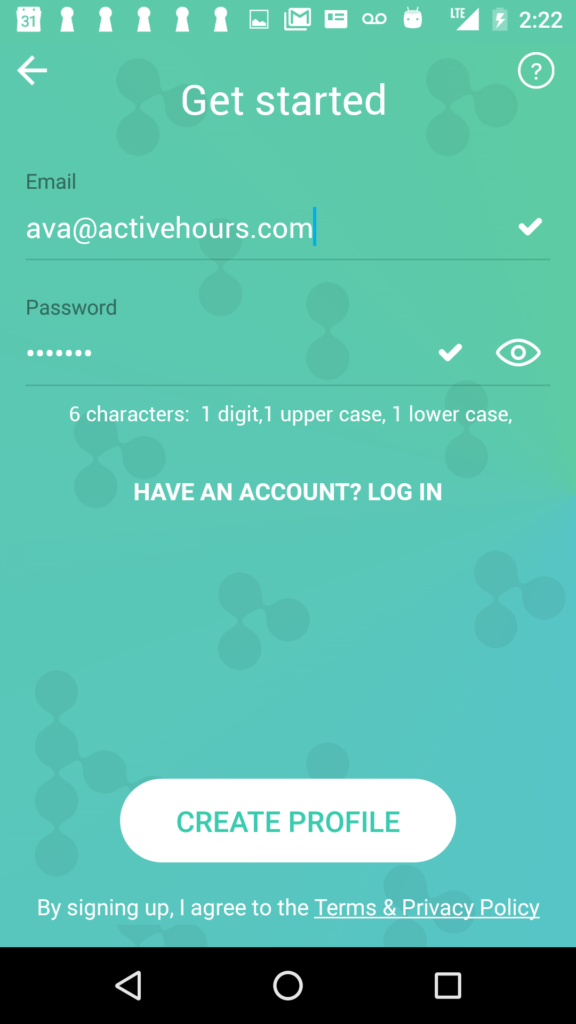
- Click on the “Join Us” tab to create an account:
- Enter your working email address and add a unique password.
- Click on “Create Profile” button once you have filled in this information.
Step 2: Add your personal paycheck info
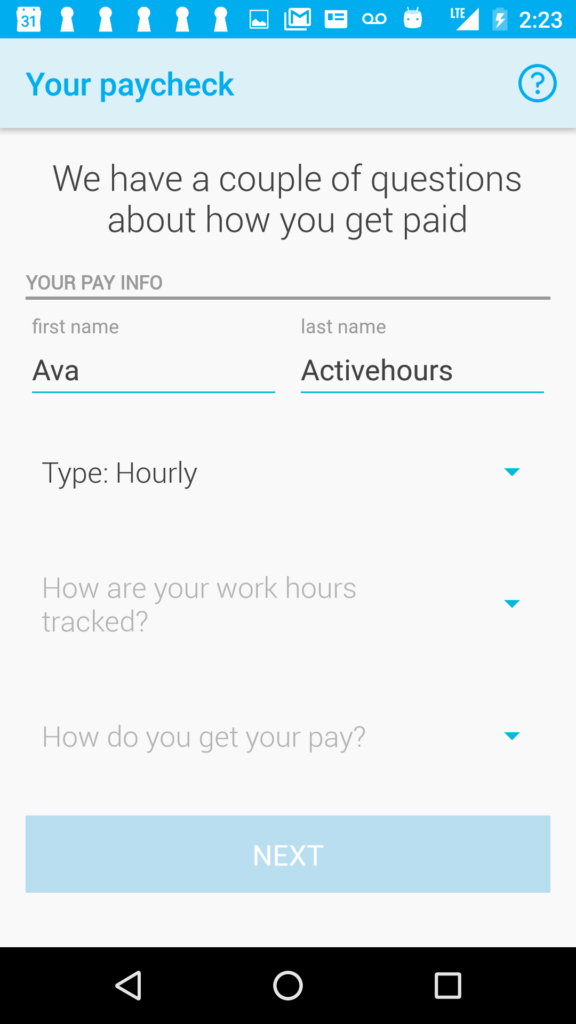
Enter your full name, first and last, then your payment type.
For Hourly Employees:
If you are paid hourly, Earnin will need to know how your hours are traced. If you can check your hours worked online or in a computer program at work, select the “Online” option. If you don’t have a digital timesheet, pick Paper/Excel.

If you chose Paper or Excel during signup, you will need to commute to work and have a settled work location.
Next process, select the bank where you get direct deposit is posted. Now Click Next to go on to Step 3.
For Ride/Task Employees:

If your pay model is per ride/task, select the correct bank account where you receive direct cash deposits and move on to Step 3.
For Salary Employees:
If your pay model is salary, you will be asked to enter your workplace. If you are salary, you will need to commute to work and have a fixed work location.
Step 3: Connect to your bank account
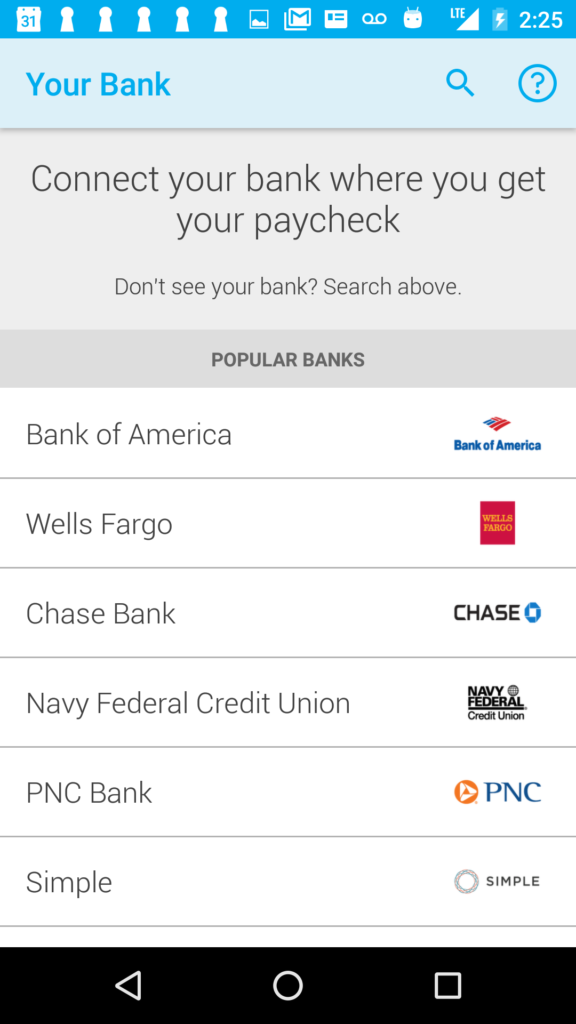
To find your bank from Earnin’s list of supported banks, click on the magnifying glass button in the top right of your screen and start typing the name of your bank.
If your bank provider is not on the list, that indicates that Earnin doesn’t support it.
Click on your bank name, then your username and password you use to log into your bank’s website.
Click Connect Securely button
Step 4: Confirm your employer
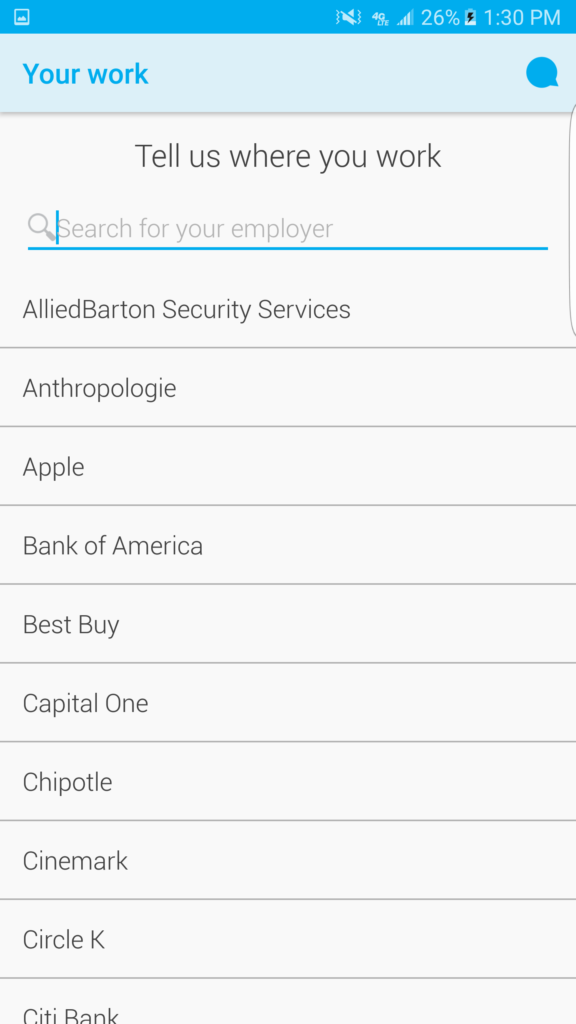
- On this screen, you will want to find and confirm your employer.
- If your company is not listed, add them as a new employer.
- Click the Add my company as a new employer.
Step 5: Enter your bank correct info

From the dropdown, pick the checking account where you get direct deposits from your job, or you can manually enter your bank account and routing number info (you can obtain these numbers at the bottom of your check).
If you have any trouble, see our guide on Earnin customer care contacts.
How to register and set up Earnin account

How to register to Earnin? Earnin as a payday app in the US seeks to step into the former gap between when you have worked and your actual payday, permitting you to borrow up to $100 every day from your pending paycheck which is based on how frequently you work and how much you earn.
Materials
- Internet connection
- Earnin app
Tools
- Mobile device
- Laptop
Instructions
- Create your Earnin account
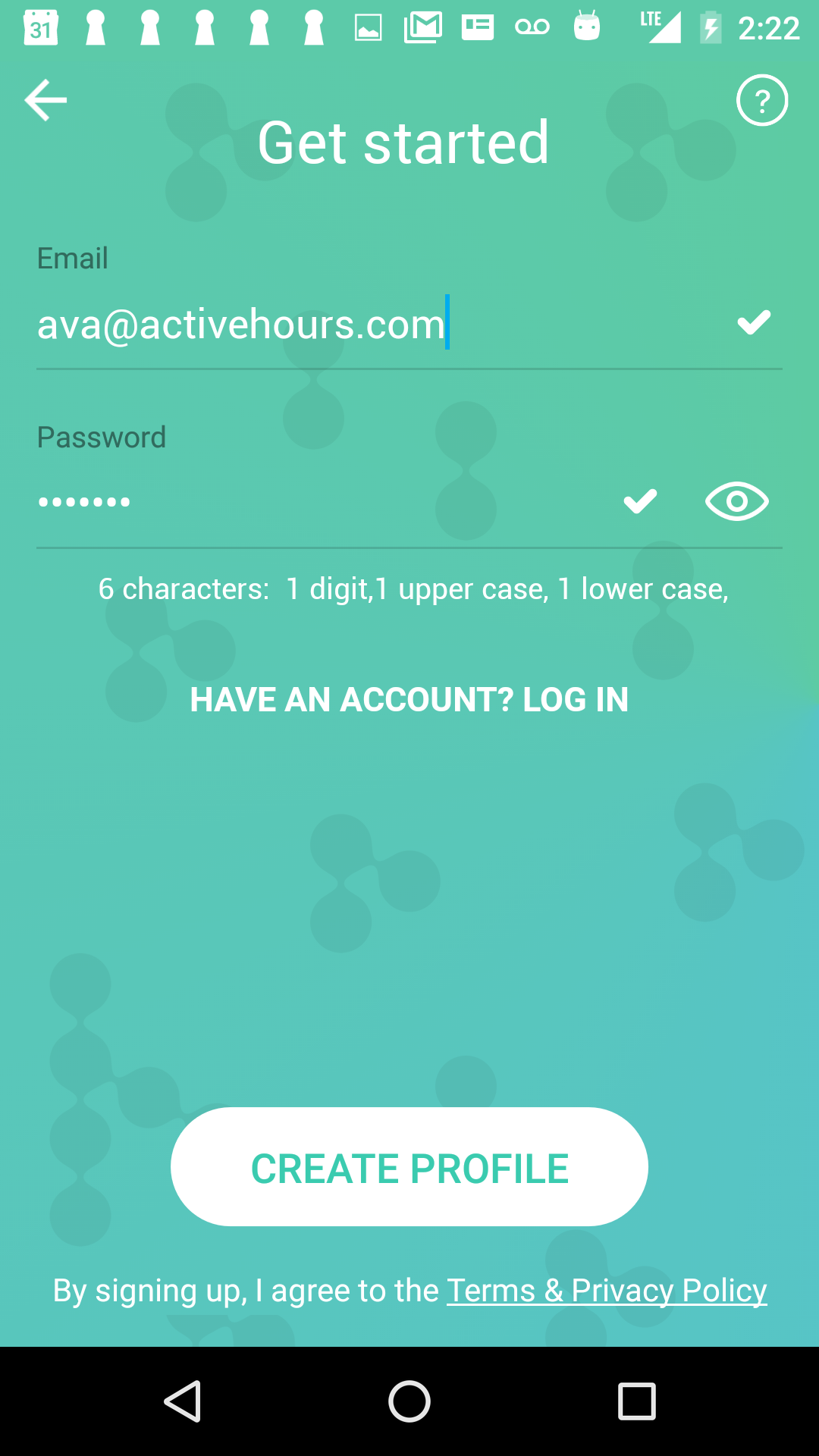
- Add your paycheck info
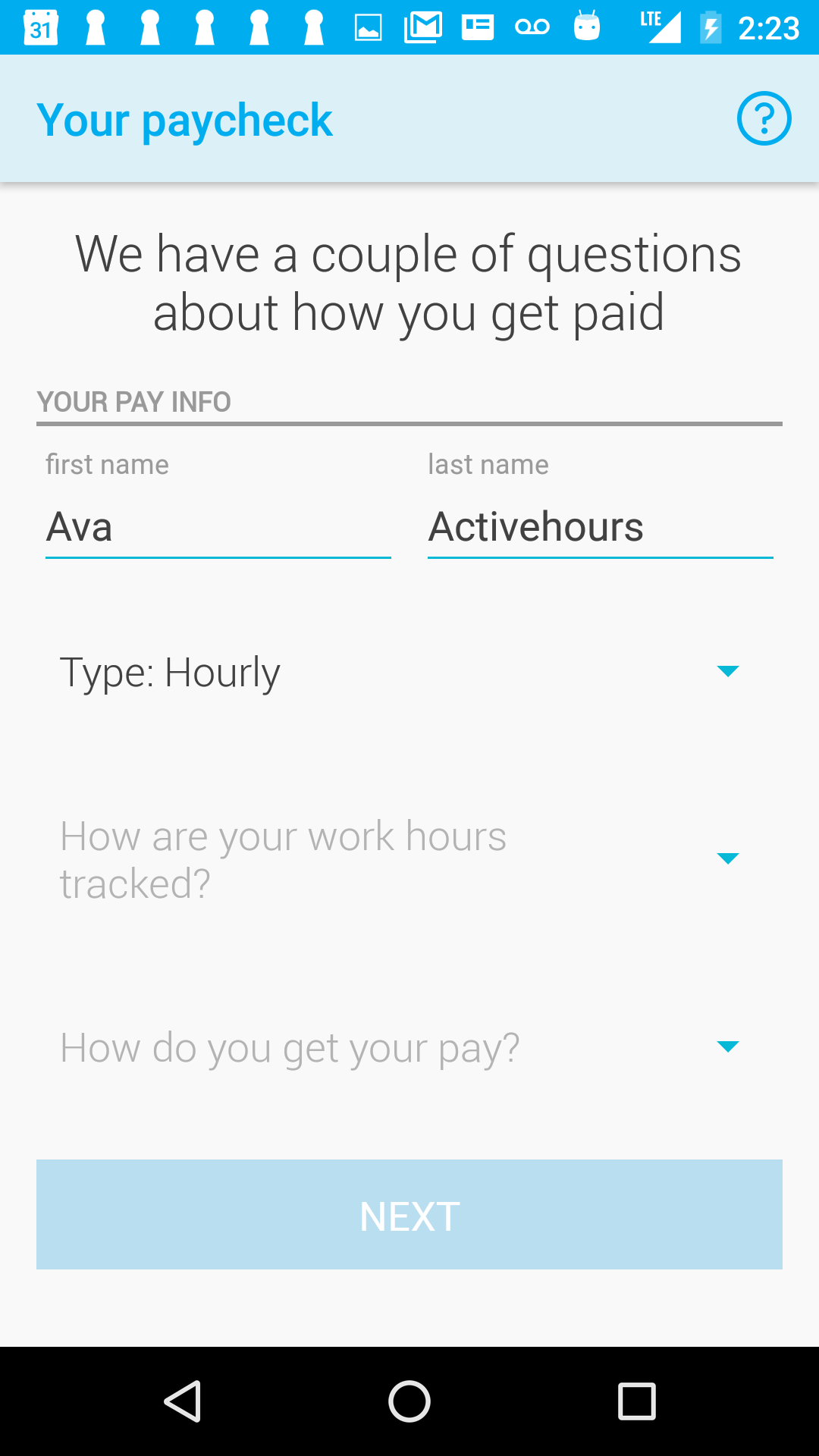
- Connect to your bank account

- Confirm your employer

- Enter your bank information

Notes
Remember to confirm if all your details are correct. also, confirm your employment status in the options given.


